For browser view the size works well, I can modify it to my liking. But when you want to render it in export for PDF, the size is very small and despite wanting to change the size, the graph does not change and remains small. Is this a PDF export problem?
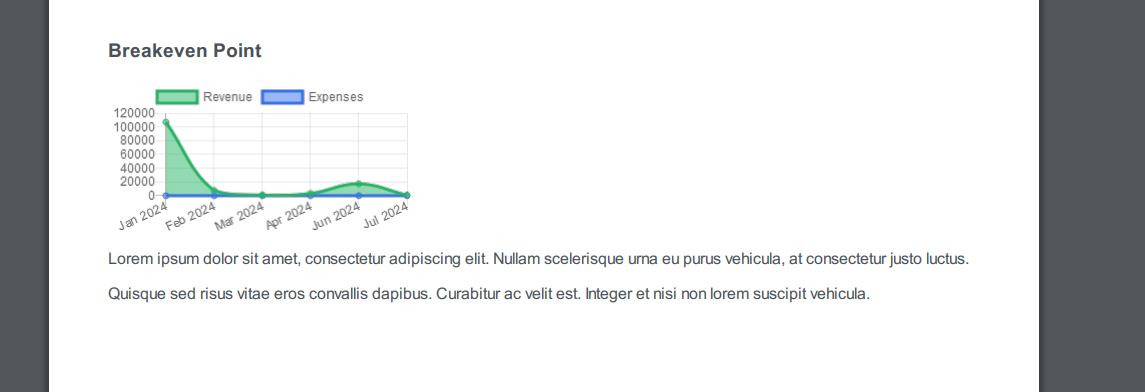
<?php
use \koolreport\chartjs\AreaChart;
$breakeven_data_raw = $this->dataStore('breakeven_chart_data')->toArray();
$breakeven_data = [];
$timeRange = $this->params['dateRange'];
$Last3Months = CustomDateRange::lastThreeMonths();
$Last6Months = CustomDateRange::lastSixMonths();
$Thisyear = CustomDateRange::thisYear();
$Lastyear = CustomDateRange::lastYear();
if ($timeRange == $Last3Months || $timeRange == $Last6Months || $timeRange == $Thisyear || $timeRange == $Lastyear) {
foreach ($breakeven_data_raw as $entry) {
$month = date('M Y', strtotime($entry['formated_sold_date']));
if (!isset($breakeven_data[$month])) {
$breakeven_data[$month] = [
'date_time' => $month,
'sold_amount' => 0,
'monthly_press_payment' => 0,
];
}
$breakeven_data[$month]['sold_amount'] += $entry['sale_price'];
$breakeven_data[$month]['total_cost'] = $entry['variable_cost'];
}
$breakeven_data = array_values($breakeven_data);
} else {
foreach ($breakeven_data_raw as &$entry) {
$formattedDate = date('j M y', strtotime($entry['formated_sold_date']));
$entry['date_time'] = $formattedDate;
}
$breakeven_data = $breakeven_data_raw;
}
AreaChart::create(array(
"dataSource" => $breakeven_data,
"columns" => array(
"date_time",
"sold_amount" => array(
"label" => "Revenue",
"type" => "number",
"prefix" => "$"
),
"monthly_press_payment" => array(
"label" => "Expenses",
"type" => "number",
"prefix" => "$"
),
),
"colorScheme" => array(
"#26b564",
"#3471eb"
),
"options" => array(
"responsive" => true,
"scales" => array(
"x" => array(
"type" => "time",
"time" => array(
"unit" => "month",
),
"title" => array(
"display" => true,
"text" => "Date"
),
"ticks" => array(
"autoSkip" => true,
"maxTicksLimit" => 12,
"maxRotation" => 0,
"minRotation" => 0,
),
),
"y" => array(
"title" => array(
"display" => true,
"text" => "Amount"
),
"ticks" => array(
"beginAtZero" => true,
"stepSize" => 5000,
"maxTicksLimit" => 10,
),
),
),
"plugins" => array(
"legend" => array(
"display" => true,
),
),
"width" => 800,
"height" => 800
),
));
?>